MTCO.com
TECH SUPPORT GUIDES
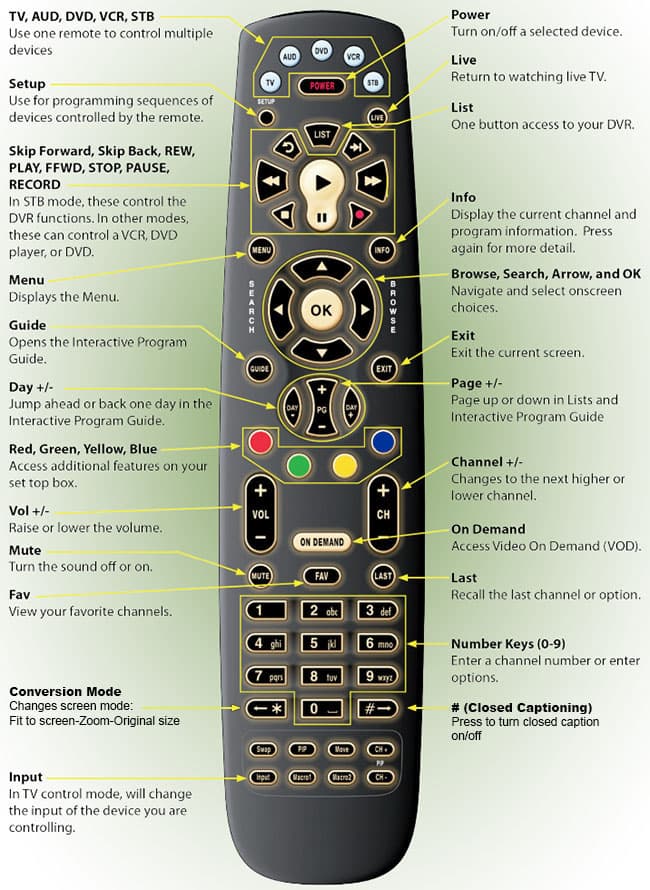

RED - Quickly check current local weather conditions. When viewing this forecast window, press the green button for 5-day forecast.* |
|
GREEN - To Restart a program, press the Guide button on your remote control and highlight the program you want to restart, then press the Green button to restart the program. |
|
YELLOW - Access MyApps. While in the Guide, you can also press the yellow button to perform a program title search to list all shows with the highlighted title. |
|
BLUE - While in the Guide, press the blue button to show only channels that you are currently subscribed to. |

